Scheduling Offers
This guide explains how to schedule your promotional offers to run at specific times and dates.Understanding Offer Scheduling
Scheduling allows you to create offers in advance and have them automatically activate and deactivate at specific times. This is useful for:- Seasonal promotions
- Holiday sales
- Limited-time offers
- Flash sales
- Special event promotions
Setting Up Offer Schedules
Basic Date Scheduling
- During offer creation or editing, locate the “Active Dates” section
- Configure the following settings:
- Start Date: When the offer will automatically activate (required)
- End Date: When the offer will automatically deactivate (optional - leave empty for an offer with no end date)
- Time Zone: Select the appropriate time zone for your business
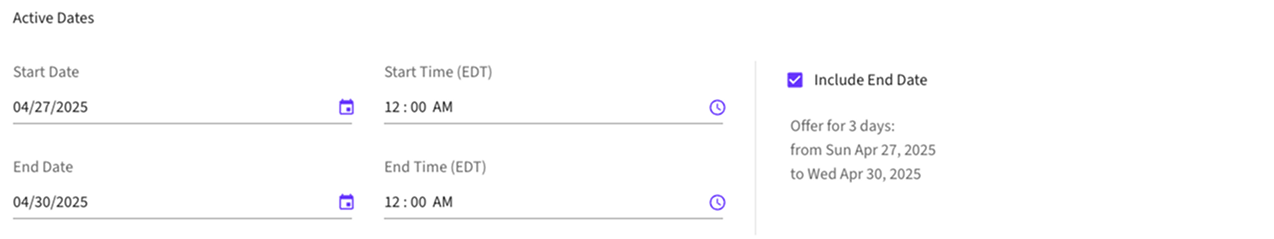
Viewing Scheduled Offers
After creating scheduled offers, you can manage and monitor them in several ways:Offers Dashboard
- Navigate to the Offers section in your admin panel
- View the status column to see which offers are:
- Active: Currently running
- Scheduled: Set to start in the future
- Expired: End date has passed
- Inactive: Manually deactivated
Filtering Offers by Status
You can filter the offers list to focus on specific types:- Use the Status filter dropdown
- Select “Scheduled” to see all future offers
- Select “Active” to see currently running offers
Editing Scheduled Offers
You can modify the schedule of an existing offer at any time:- Find the offer in your offers list
- Click on it to open the editing view
- Navigate to the Active Dates section
- Update the start date, end date, or time restrictions
- Save your changes
Best Practices for Offer Scheduling
- Plan ahead: Schedule offers at least 24 hours in advance to ensure proper setup
- Avoid overlaps: Be careful with overlapping offers that target similar products
- Consider time zones: If you serve customers globally, choose the time zone that makes the most sense for your primary audience
- Use date restrictions strategically: Combine date and time restrictions for highly targeted promotions such as “Weekend Morning Specials”
- Review regularly: Periodically check your scheduled offers to ensure they align with your current marketing strategy
Next Steps
- Learn about Managing Active Offers
- Explore Best Practices for effective promotions

